There were quite a few tutorials on ESP201. Fortunately, I found a video that show the wiring connection to test ESP201.
https://www.youtube.com/watch?v=CtAmEHmx0cs
Based on that video, I made a few modification on the wiring connection. See below picture :-
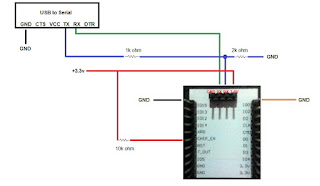
To upload sketch or code to ESP201, wire GPIO0 to the ground (GND).
As same as ESP01, Arduino IDE was used to test the module via Serial Monitor.
Open Arduino IDE, then open Serial Monitor. Type this command :
AT
It will reply OK
To find out software version on the module, use this command :-
AT+GMR
ESP201 has three operation modes :
STA (station), AP (access point) and both.
To find out current mode of ESP01 is using, type :-
AT+CWMODE?
The number after AT+CWMODE=, for example AT+CWMODE=2 means :-
1 is STA
2 is AP
3 is both
To find more commands, check out :- http://www.pridopia.co.uk/pi-doc/ESP8266ATCommandsSet.pdf
Comments
Post a Comment